
Once I had the template in place i was able to begin modelling the elephant. I Firstly decided to create the body because this is the middle of the elephant and limbs can be extruded from this. I used a sphere shape to create the body shape and then used editpoly to give it a particular shape. I was able to use the soft selection tool to make the elephant seem evenly rounded. The symmetry tool came in very useful for this because I was able to cut the sphere shape in half and mirror one of the sides. This enabled me to create a shape which was equal and similar on both sides of the both. By doing this I was also able to create even arms while only editing one side of the shape. I created the arms of the elephant by extruding a selection from the sphere and then shaping them to match the template. This is shown below.

This is a rendered image of the finished body and arms. From this I will be able to create the legs and head.

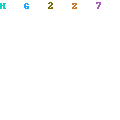



0 comments:
Post a Comment